PhotoSphere
Beyond ordinary photo sticks. Introducing a photo storage device that offers seamless backup, universal access, and effortless sharing in one smart solution.
PhotoSphere
Beyond photo sticks. Seamless backup,
universal access, and effortless sharing
in one smart storage solution.
PhotoSphere
Beyond photo sticks.
Seamless backup,
universal access, and
effortless sharing in one smart storage solution.
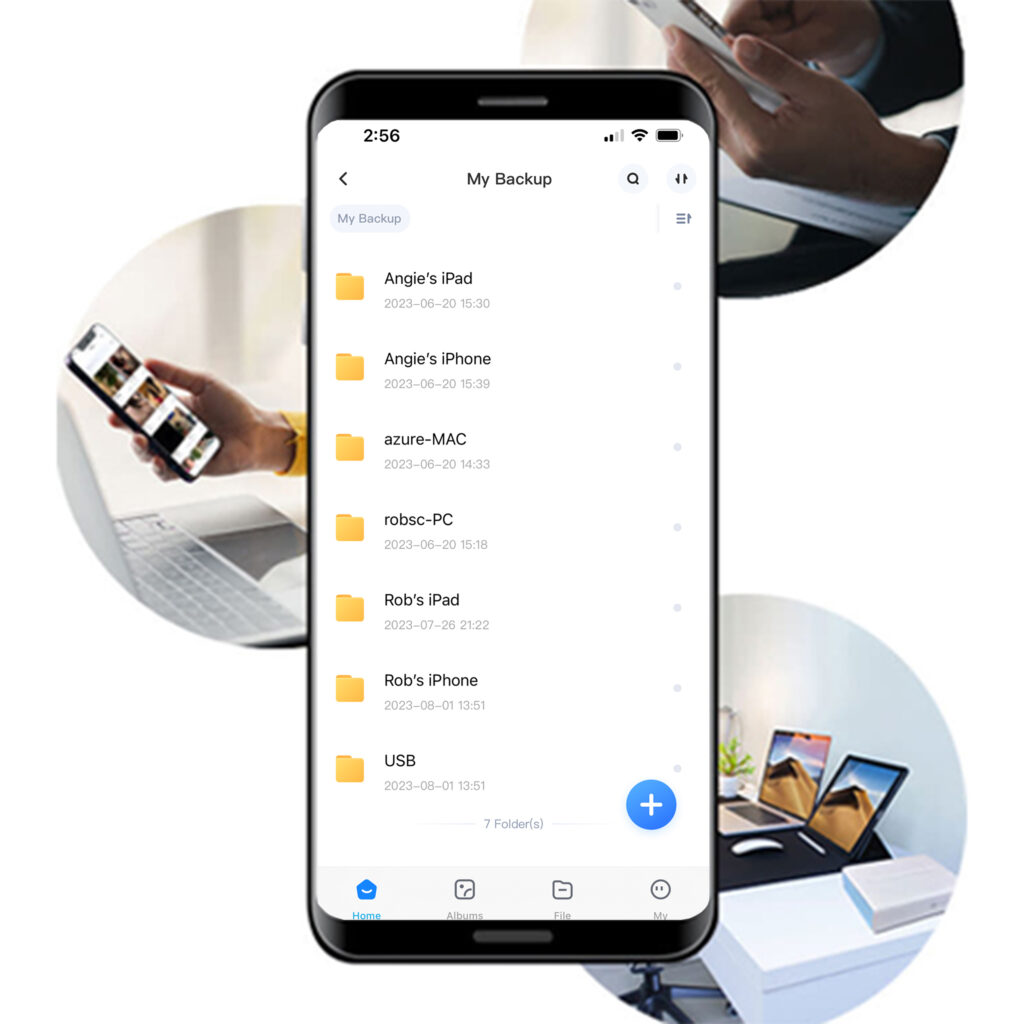
Preserve Your Precious Memories with PhotoSphere
PhotoSphere, the best photo stick solution, seamlessly backs up and stores your photos and videos from almost any device, including iPhone, Android, Mac, and Windows. As a versatile photo storage device, PhotoSphere offers effortless access to your cherished memories, letting you share them anywhere and anytime.
Supports:
- iPhones & iPads
- Android Phones & Tablets
- Windows Computers
- Mac Computers
Sign up for our newsletter for a 15% discount!
Photo Storage in Under 2 Minutes
PhotoSphere provides a smooth, hassle-free way to back up your photos, capturing the essence of plug-and-play convenience in a photo storage device. Unlike your typical photo sticks, this best photo stick is compact and easy to use. Simply plug it into your Wi-Fi router or extender, complete the straightforward app setup, and it intuitively connects to your network. From there, you can immediately begin backing up your treasured photos, ensuring they are secure and readily available at your fingertips with the unparalleled ease of PhotoSphere.

Organize All Your Photos from All Your Devices
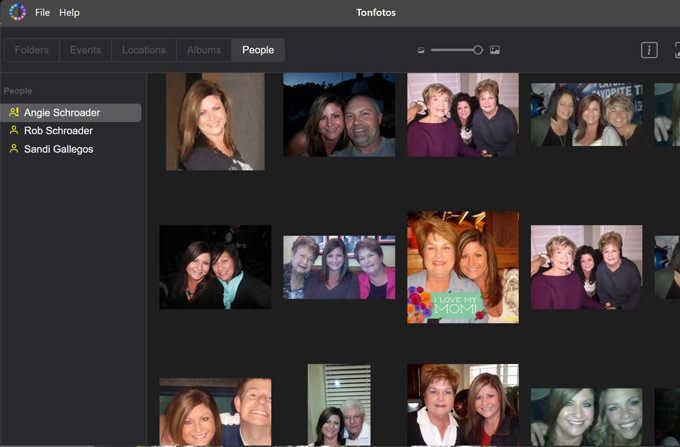
AI Assisted Facial Recognition
Organize your pictures by person using the best photo stick, PhotoSphere. This photo storage device employs intelligent facial recognition to learn the faces in your photos and sort them by person, ensuring your treasured memories are neatly arranged and easily accessible.
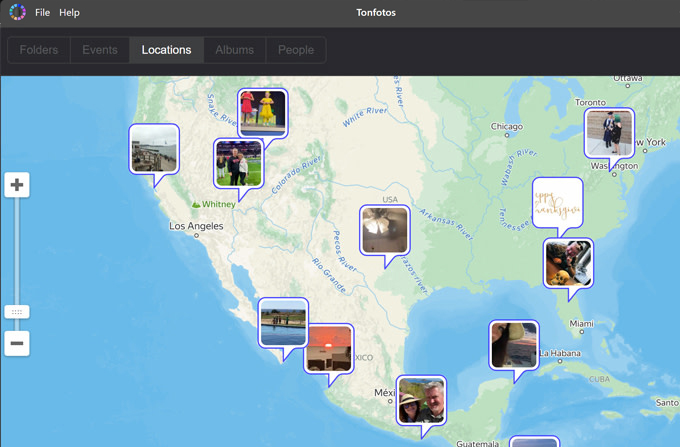
Location Based Organization
Rediscover your adventures with location-based grouping using the best photo stick, PhotoSphere. Whether it’s a dream vacation or a weekend getaway, this photo storage device ensures your photos are organized by location, letting you easily relive those memorable moments.
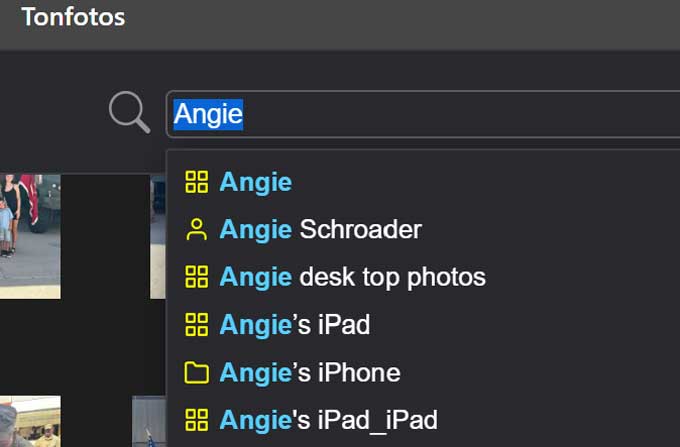
Advanced Photo Search
Search through your photos seamlessly with PhotoSphere, the best photo stick. You can browse by folder, album, device, or person, and the search is performed across all your backups to ensure nothing is missed. This photo storage device keeps your memories organized and easy to find.
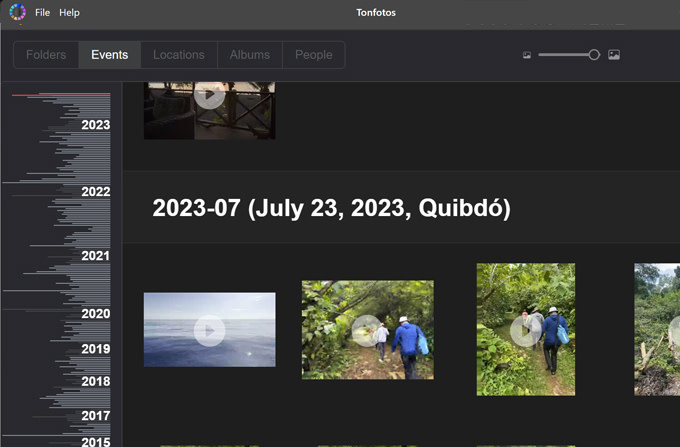
Event, Album, or Folders Organization
Relive the magic of special occasions with PhotoSphere, the best photo stick. Its event-based sorting feature intelligently groups photos from birthdays, holidays, and celebrations, allowing you to revisit those cherished memories effortlessly. With this photo storage device, finding and enjoying those special moments is a breeze.
Every PhotoSphere comes with a license of Tonfotos* for Windows or Mac computers. Tonfotos simplifies the browsing of large photo collections by grouping shots by events, dates, people, locations, and so on. Simply map a network drive to your PhotoSphere and point Tonfotos to your backup. It will organize all your photos across all your backups.
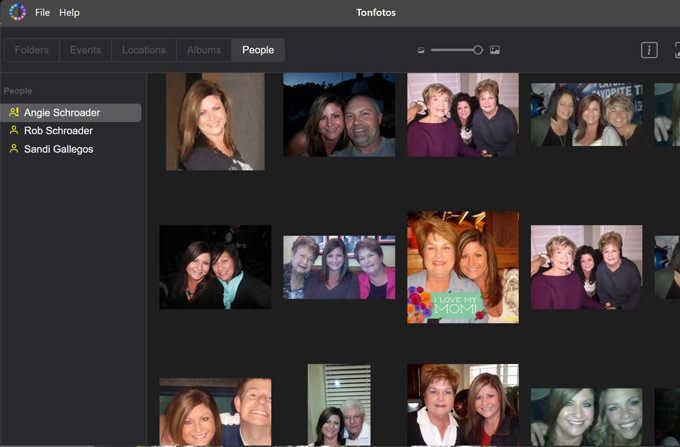
AI Assisted Facial Recognition
Organize your pictures by person. Intelligent facial recognition learns the faces from your photos and sorts them by person.
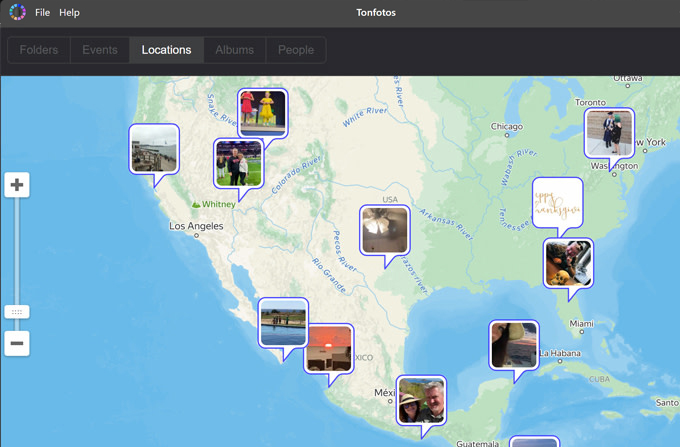
Location Based Organization
Rediscover your adventures with location-based grouping. Whether it’s a dream vacation or a weekend getaway, your photos can be organized by location.
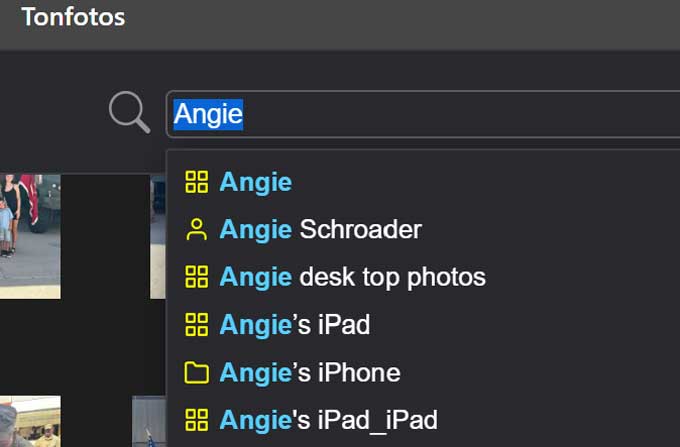
Advanced Photo Search
Search through your photos by folder, album, device, or person. The search is performed across all your backups so nothing is missed.
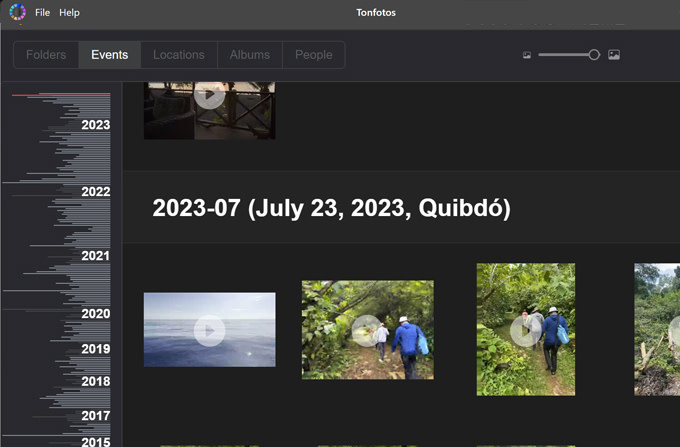
Event, Album, or Folders Organization
Relive the magic of special occasions. PhotoSphere’s event-based sorting intelligently groups photos from birthdays, holidays, and celebrations.
Access Your Files from Anywhere
PhotoSphere is like your own personal cloud device allowing you to access your photos and files from anywhere in the world!
Access Your Files from Anywhere
PhotoSphere is like your own personal cloud device allowing you to access your photos and files from anywhere in the world!
Access Your Files from Anywhere
PhotoSphere is like your own personal cloud device allowing you to access your photos and files from anywhere in the world!
Share the Love!
Create Shared Albums
You can invite others to view, and contribute, to shared photo albums.
Share Files
Send links for others to download photos or files from your PhotoSphere, just like cloud services.
Guest Accounts
Invite others to create their own account on your PhotoSphere to back up all their devices. Their backups remain private.
100% Satisfaction Guarantee
We’re so confident you’ll love your PhotoSphere, we offer a 30 day money back guarantee, no questions asked.

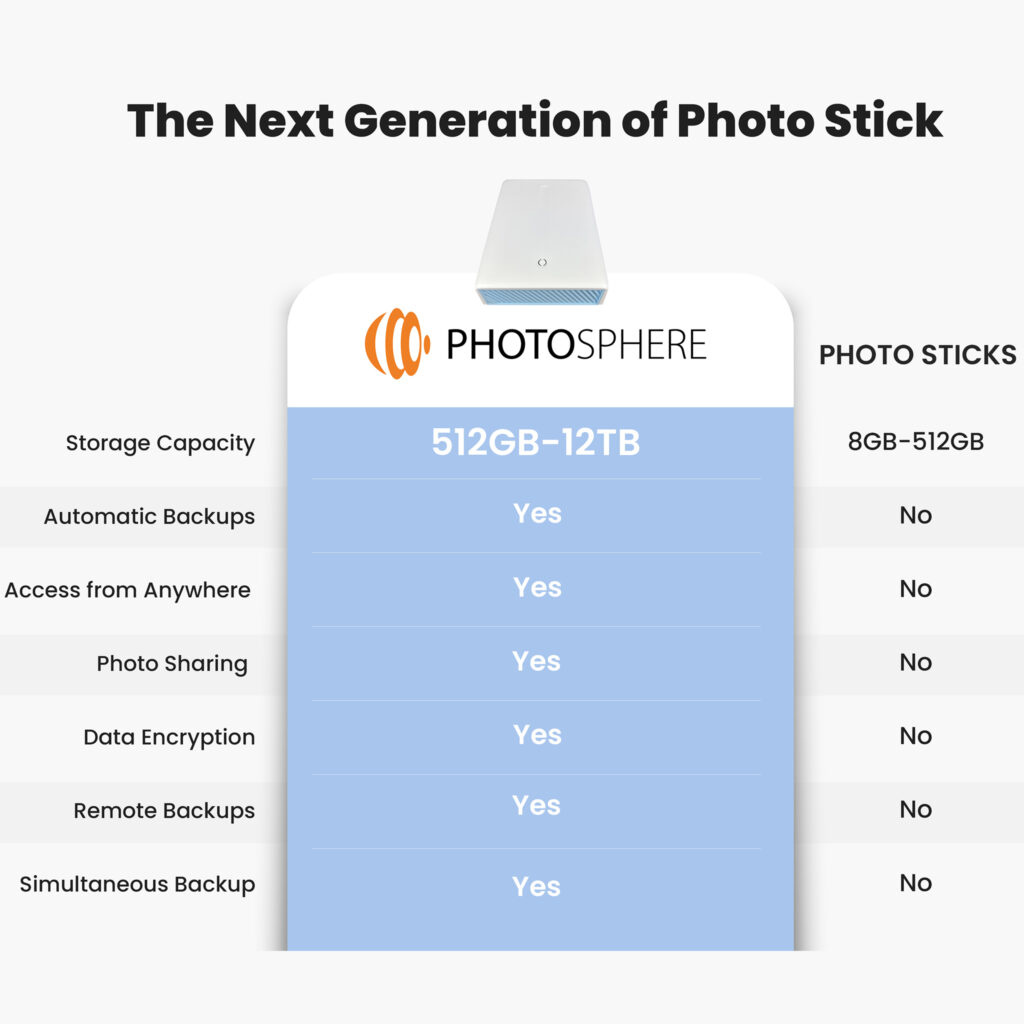
Making Photo Sticks Obsolete
The Best Photo Stick For Your Device
Photo sticks might be fine for offloading photos from your phone, but what happens next? Dumping them in a drawer while you struggle with transferring photos to your computer? That’s where PhotoSphere changes the game. More than just a photo stick, PhotoSphere is the all-encompassing photo storage device you’ve been seeking. This photo stick effortlessly backs up and manages your photos, providing the ultimate solution for keeping your precious memories organized and easily accessible.
Stop Worrying About Your Photos
NO MORE EXPENSIVE CLOUD SERVICES
A Photo Stick That Saves Your Money
PhotoSphere provides an ingenious alternative to costly cloud storage subscriptions for phones and computers. By expertly backing up and storing photos, videos, and files, PhotoSphere ensures seamless management of your digital content across various devices. It eliminates the need for external cloud storage fees while keeping your precious memories securely accessible.
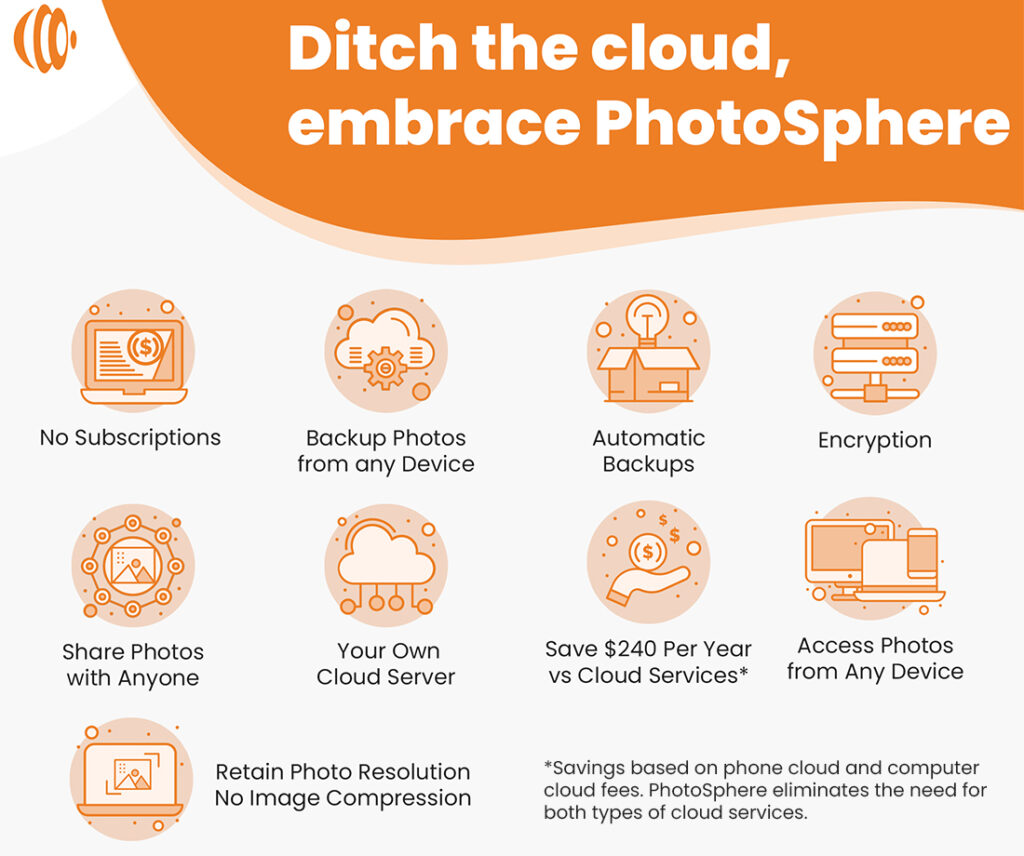

SAFE AND SECURE
Encryption for Secure Photo Storage
PhotoSphere elevates data protection with encryption for any file, folder, or your entire backup collection. This photo storage device ensures that your photos and important files are reliably backed up and kept secure, safeguarding your digital memories from unauthorized access. With this advanced level of security, PhotoSphere gives you complete peace of mind.
Effortlessly Back-Up USB Storage With The Ultimate Photo Storage Device
Unlock the power of seamless data protection with automatic backup for any USB storage device connected to your PhotoSphere. Whether it’s a flash drive packed with cherished family photos or a USB hard drive containing essential documents, this photo storage device ensures every file is securely backed up without manual intervention. Just connect your USB storage to PhotoSphere, and it will intuitively sync and safeguard your data, providing peace of mind and hassle-free convenience.

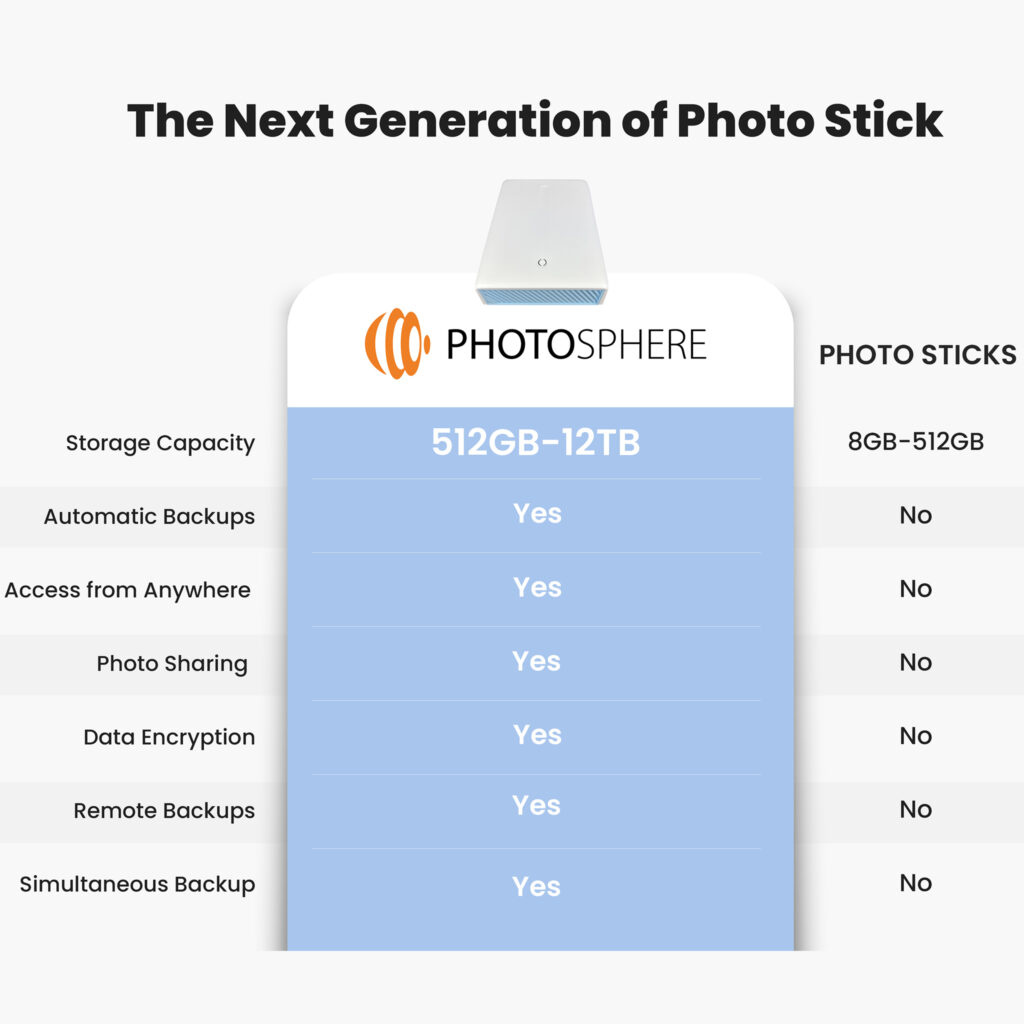
Making Photo Sticks Obsolete
Better Than Photo Sticks
Photo sticks serve their purpose. Getting photos off your phone. But then what? Throw it in a drawer? Try to figure out how to get the photos on your computer? PhotoSphere is the complete photo storage and management solution you’ve been looking for.
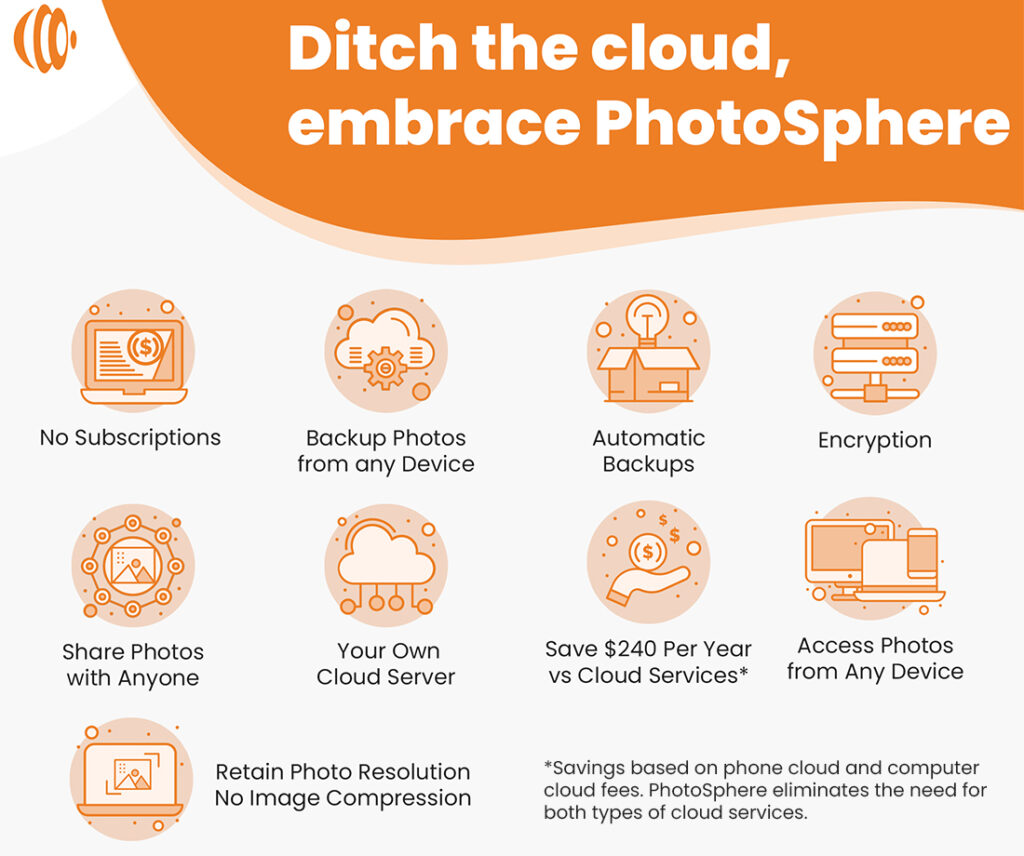
NO MORE EXPENSIVE CLOUD SERVICES
Save Hundreds Per Year
PhotoSphere eliminates the need for expensive cloud services. No more paying for phone cloud storage or computer cloud storage.
Stop Worrying About Your Photos

SAFE AND SECURE
Encryption
PhotoSphere offers data encryption of any file, folder, or entire backup. Not only do you have peace of mind knowing your photos are backed up, you know they are safe from prying eyes.
How Much Storage Do I Need?
PhotoSphere supports any size SATA hard drive, including solid state drives. You can choose to supply your own drive or purchase your PhotoSphere with one of our drives. How much space do you need? It all depends on how many devices you want to back up and how much data is on them.
512GB
You can store over 174,000 photos at an average size of 3MB each on a 512GB drive. This size will be large enough for most families to store all their photos and videos.
2TB
If you plan on backing up all your computer data as well as photos from your phones and tablets, 2TB should be large enough for most families.
4TB
Larger families with multiple computers, phones, and tablets may want to future proof their backups with 4TB of data storage.
8-12TB
If you have a media server, a professional photo studio, or you simply know you will need many TB of backup space, the larger capacities will be your best option.
Specifications
PhotoSphere is like a mini computer. It has a processor, memory, a hard drive, and even a fan for cooling. It’s also smart. It powers down the hard drive when not in use, extending the life of the drive by many years.
- Processor: Dual-core Cortex-A7
- System Memory: 1GB DDR3
- Processor Frequency: 1GHz
- System Flash Memory: 128M NAND Flash
- Hard Drive: SSD (512GB)/3.5″ SATA (2TB-12TB)
- USB Port: Type-A, USB 3.2 Gen1 5Gbps
- RJ-45 1GbE Network Port: 10Mbps/100 Mbps/1000 Mbps adaptive Ethernet
- Dimensions: 8″ x 6.2″ x 2.1″ (204mm x157mm x 53mm)
How Much Storage Do I Need?
PhotoSphere supports any size SATA hard drive, including solid state drives. You can choose to supply your own drive or purchase your PhotoSphere with one of our drives. How much space do you need? It all depends on how many devices you want to back up and how much data is on them.
512GB
You can store over 174,000 photos at an average size of 3MB each on a 512GB drive. This size will be large enough for most families to store all their photos and videos.
2TB
If you plan on backing up all your computer data as well as photos from your phones and tablets, 2TB should be large enough for most families.
4TB
Larger families with multiple computers, phones, and tablets may want to future proof their backups with 4TB of data storage.
8-12TB
If you have a media server, a professional photo studio, or you simply know you will need many TB of backup space, the larger capacities will be your best option.
Specifications
PhotoSphere is like a mini computer. It has a processor, memory, a hard drive, and even a fan for cooling. It’s also smart. It powers down the hard drive when not in use, extending the life of the drive by many years.
- Processor: Dual-core Cortex-A7
- System Memory: 1GB DDR3
- Processor Frequency: 1GHz
- System Flash Memory: 128M NAND Flash
- Hard Drive: SSD (512GB)/3.5″ SATA (2TB-12TB)
- USB Port: Type-A, USB 3.2 Gen1 5Gbps
- RJ-45 1GbE Network Port: 10Mbps/100 Mbps/1000 Mbps adaptive Ethernet
- Dimensions: 8″ x 6.2″ x 2.1″ (204mm x157mm x 53mm)
Frequently Asked Questions
Are there any monthly fees?
No, PhotoSphere is your own hardware device. All the apps are free to use with PhotoSphere.
Does it have Wi-Fi?
No, we chose not to add Wi-Fi to PhotoSphere because it complicates the setup and is less reliable than a wired connection.
Isn't this just an external hard drive?
Not at all. PhotoSphere is more like a mini computer. It has a processor, ram, and file storage. It also has apps for iOS, Android, Windows, and Mac OS to automatically back up your photos and data and allow you to share with others.
What file formats does it support?
For phones and tablets, it supports all photo and video formats your phone supports. For computers, it supports all files. Just tell PhotoSphere to back up a folder or drive on your computer and it will back up all files.
Can this be used as a media server?
Yes, we have tested it with Plex and it works great.
What size do I need?
Everyone has different storage needs. Rather than determining how many photos each size stores, it’s better to look at how many devices you need to back up and their capacities.
Phones can store from 128GB to 1TB of data. Multiply the number of phones you want to back up by the storage capacity to determine the size of PhotoSphere you need.
Computers have much larger storage capacities. You can look at how much space is used on your drives to determine your storage needs.
Add the space used on your computer(s) and the capacity of your phones, add some for room to grow, and you’ll have a good idea what size you need.
How does it connect to my internet?
PhotoSphere plugs directly into your internet router or Wi-Fi extenders. Then, using the GetPhotoSphere phone app, it detects your PhotoSphere on your network.
Be sure to de-activate any VPN on your phone when connecting to PhotoSphere for the first time.
Also, sometimes, your Wi-Fi network is different than your main internet connection. Make sure your PhotoSphere is plugged into you Wi-Fi router so it and your phone are on the same network for initial setup.
Should I delete the photos off my phone after I back them up?
You should only delete the photos off your phone if you have more than one copy. PhotoSphere is a backup solution. It shouldn’t contain the only copy of your photos.
If you want to have a second copy of your photos, you can create a copy of your backup from your PhotoSphere to your computer or an external USB drive.
Watch this video tutorial on how to create a backup of your backup so you can clear space from your phone:
*Tonfotos and the Tonfotos logo are trademarks of Andrey Isaev. All rights reserved.
